
To use Space Cloud’s Deployments Module you need to specify a docker image to deploy.
Currently, Space Cloud can only deploy containerized applications.
In the add service form, you’ll see the following config.
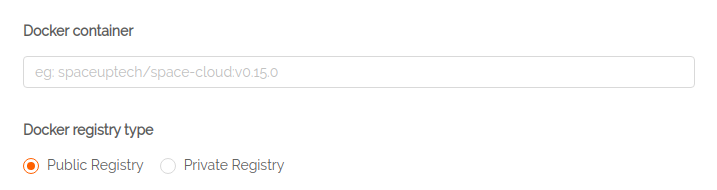
All you need to do is supply the docker image name, and that’s it. For eg. spaceuptech/basic-service.
Space Cloud searches for the image on Docker Hub by default.
In some cases, you may want to use a docker registry apart from Docker Hub. This is especially true when using the registry provided by a cloud vendor. In this case, you prefix the URL of the registry to the name of the docker image.
Here are a few examples of spaceuptech/basic-service being on different registries.
spaceuptech/basic-servicegcr.io/<gcp_project_id>/basic-service (more details)<aws_account_id>.dkr.ecr.<region>.amazonaws.com/basic-service (more details)Pulling a private image from AWS Elastic Container Registry to a Kubernetes cluster outside of AWS is not currently supported.
You might want to create private images for the more sensitive applications. Space Cloud gives you the provision to pull private images as well.
The first step is creating a docker secret from the Secrets section. You are required to provide the following:
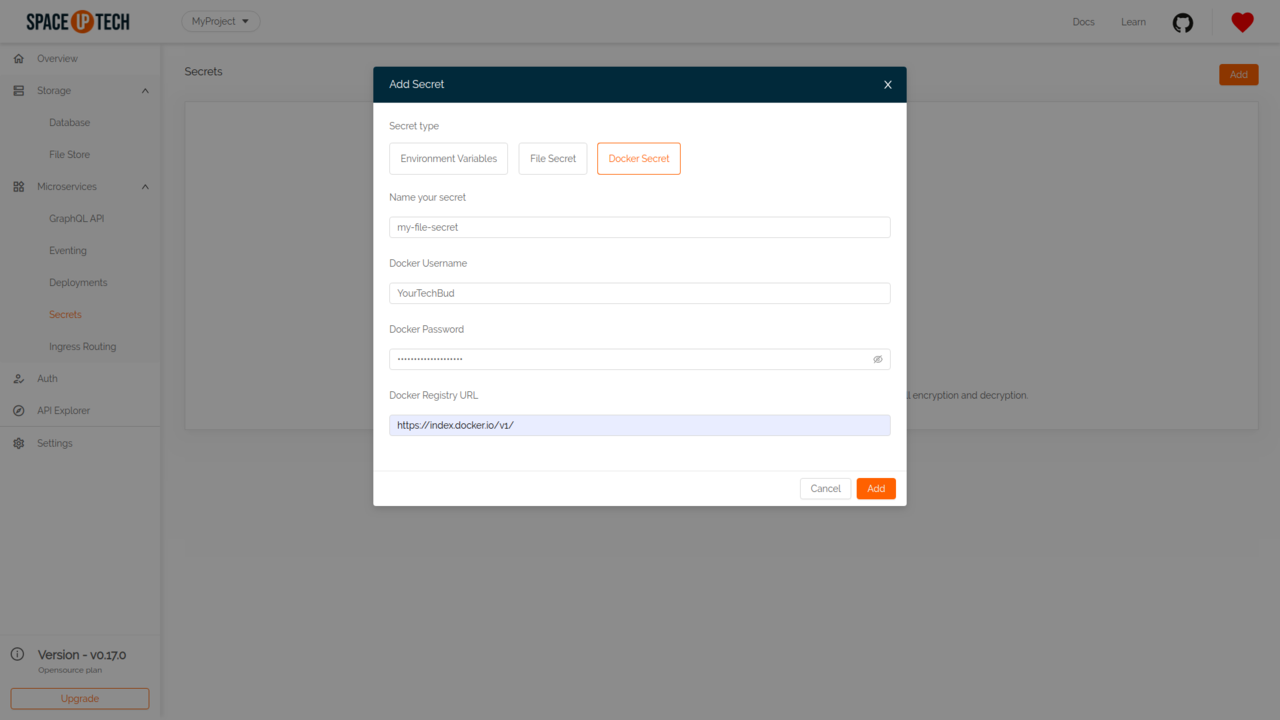
Once you have the secret ready, use it while creating/updating the service.
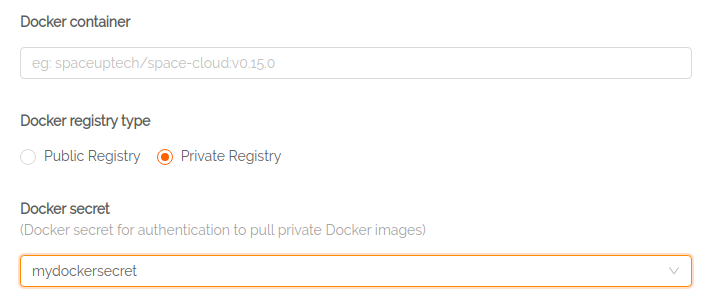
You do not need to provide a docker secret when using a docker registry in the same cloud vendor. For example, when using Google Kubernetes Engine, you need not provide a docker secret when pulling images from Google Container Registry.