
The security rules for file storage access works to authorize client requests for file store operations. Authorization works on the operation level (read, create and delete) for each path prefix. This means that you can have different rules for different path prefixes.
Here’s a sample snippet which shows the rules on the /images/:userId prefix. Operations create and read are allowed while delete is blocked.
{
"prefix": "/images/:userId",
"rule": {
"create": {
"rule": "allow"
},
"read": {
"rule": "allow"
},
"delete": {
"rule": "deny"
}
}
}Space Cloud’s security rules are flexible enough to enforce any access control logic including querying your databases, validating conditions and masking private data. Check out the documentation of security rules to learn more.
The following points need to be kept in mind for the security rules in the file storage module:
/:userId in the above example). The value of the path parameter is available in the args.params object. For the above example, userId field would be available in the args.params object with the value being the actual value provided in the path for that userId path parameter.Head over to the File Storage section of the Mission Control. Click on the Add button to add a security rule:
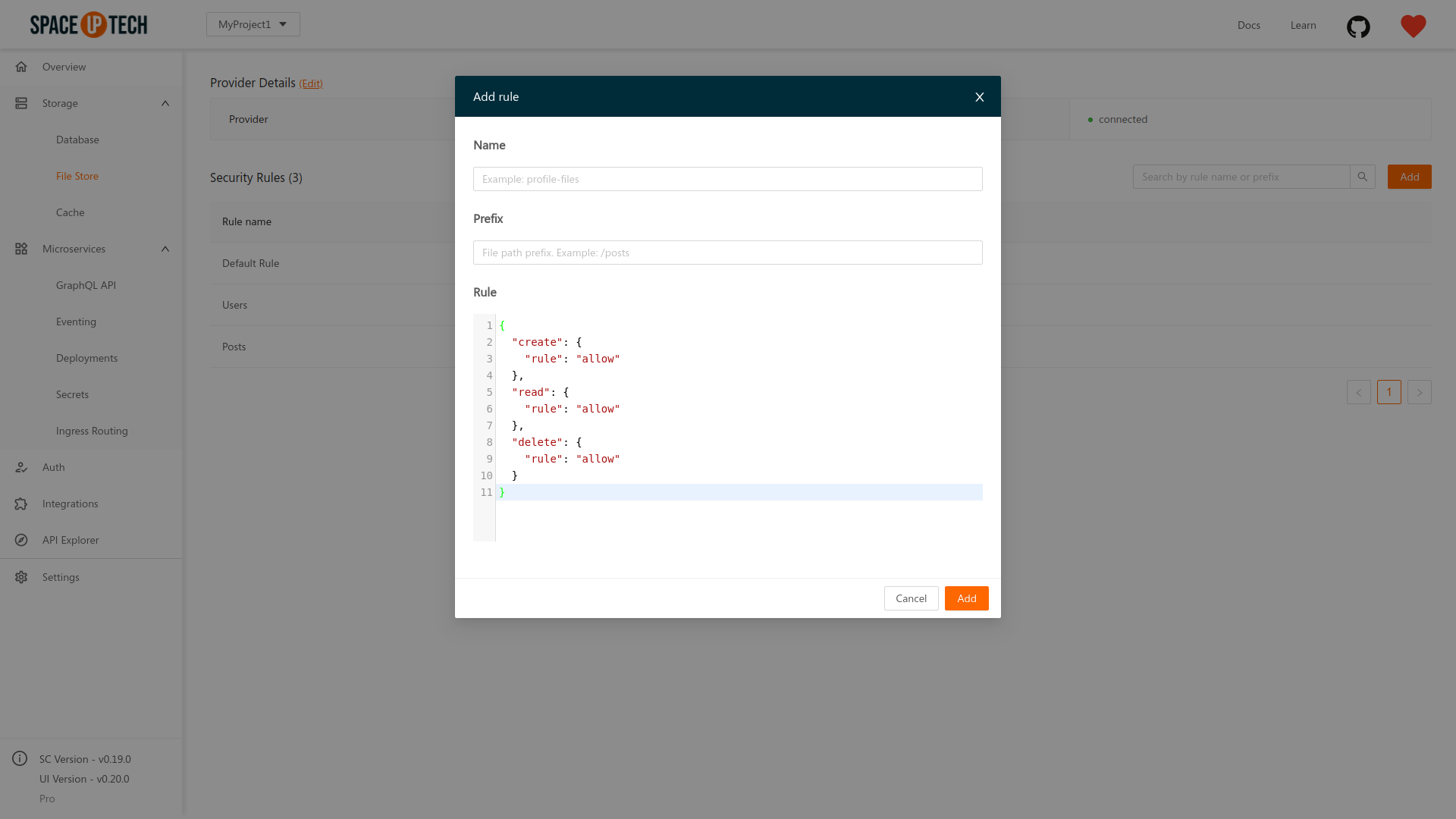
Enter the path prefix for which you want to enter a rule. As discussed above, the prefix can contain path parameters. The default security rules would be prefilled for you. You can change it now or even later with the Rule Builder or the JSON editor.
Give the rule a name. This name is for you to identify the rule later.
To modify a rule, click the Edit button from the Actions table:
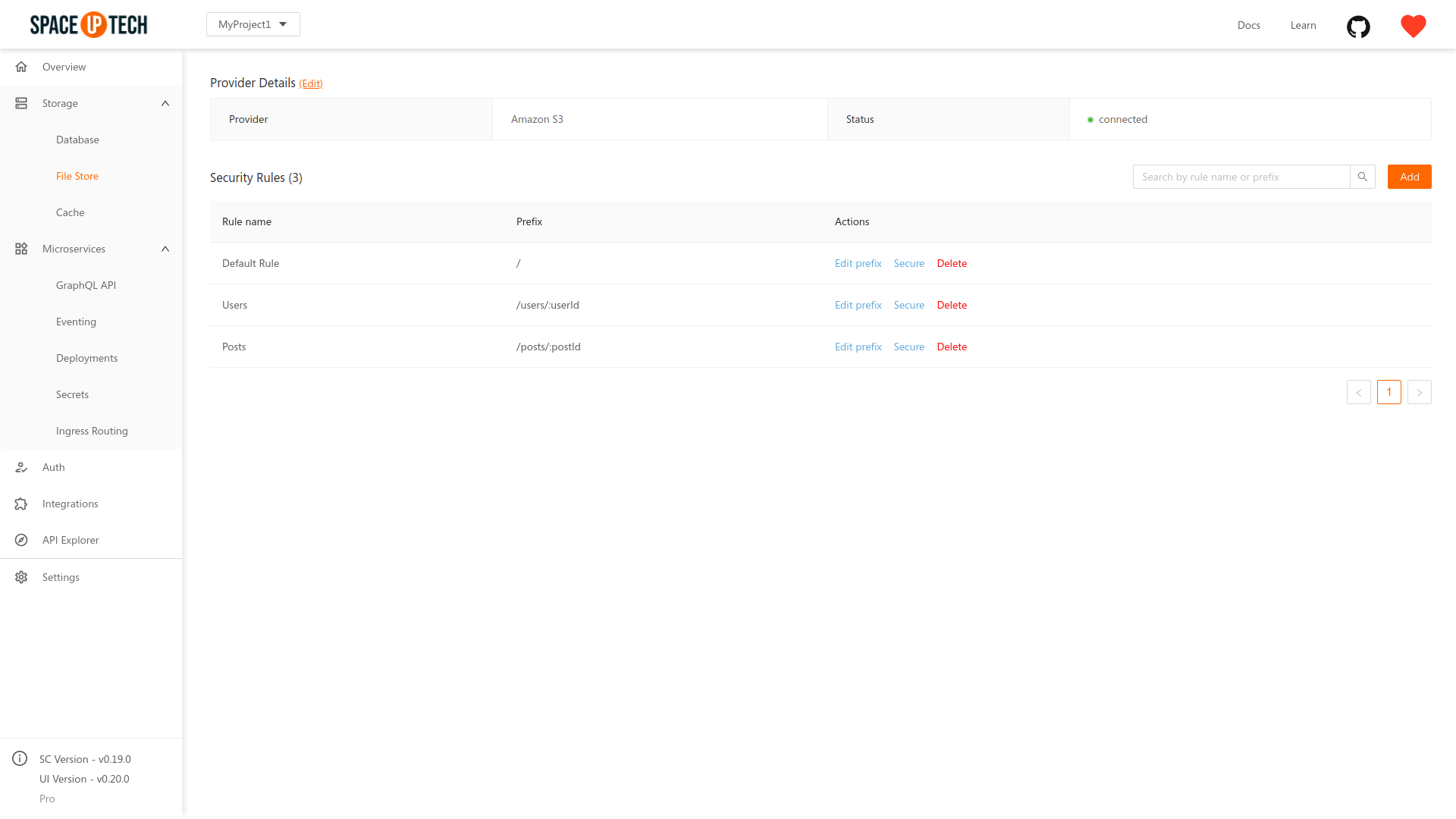
Following are the variables available in the security rules for different operations in the filestore module:
| Variable | Data type | Description |
|---|---|---|
args.auth |
Object | Object containing the JWT claims present in the token. |
args.params |
Object | Object containing the path params of the file/folder to be created. |
args.token |
String | Raw token present under the Authorization header in the request. (with the Bearer prefix removed) |
| Variable | Data type | Description |
|---|---|---|
args.auth |
Object | Object containing the JWT claims present in the token. |
args.params |
Object | Object containing the path params of the file/folder to be read. |
args.token |
String | Raw token present under the Authorization header in the request. (with the Bearer prefix removed) |
| Variable | Data type | Description |
|---|---|---|
args.auth |
Object | Object containing the JWT claims present in the token. |
args.params |
Object | Object containing the path params of the file/folder to be deleted. |
args.token |
String | Raw token present under the Authorization header in the request. (with the Bearer prefix removed) |